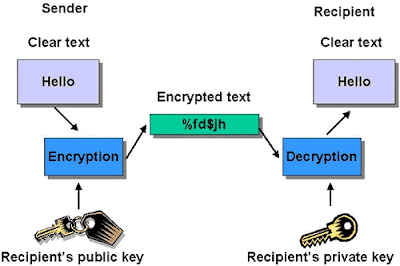After reviewing the Internet Security Threats – Its Changing Faces (Part 2) from My E-Commerce blog, I try to figure out the information about the internet security threats and I found that many experts have predicted that rootkit malware will soon be thought of as equally troublesome as viruses and spyware. Rootkit malware will become more common and their sources will be more surprising.
A rootkit malware allows someone either legitimate or malicious to maintain command and control over a computer system. Rootkit malware can disrupt the computer systems without the computer system user knowing about it.
Mostly, rookit malware is used by attackers or spies to infiltrate and monitor the computer systems. Beside that, they will install rootkit malware by spreading with a malware threat such as virus.
Prevention Method:

- Don't accept files or open email file attachments from unknown sources
- Search and check the computer system memory
- Keep abreast of the latest antivirus and malware protection software from leading antivirus and security vendors
- Update your firewall protection
- If possible, harden the workstation or server against attack
- Choose the right rootkit detection tool
- Eg: Sysinternals' RootkitRevealer, F-Secure BlackLight, Sophos Anti-Rootkit, and Rootkit Hook Analyzer.
Sysinternals' RootkitRevealer

F-Secure BlackLight

~For more information, please refer to following websites: